This weekend I released a major update to PNGGauntlet, my PNG compression utility for Windows. A lot has changed, including a lot of bug fixes, but the biggest news is that PNGGauntlet now produces even smaller PNGs! I did a bunch of research, and I found that combining the powerful PNGOUT utility that PNGGauntlet has always used with OptiPNG and DeflOpt, even more bytes could be shaved off of your PNG images. The contributions from OptiPNG and DeflOpt are often small compared to what PNGOUT does, but if every byte counts, you’ll be happy with the new arrangement. The new compressors do slow down the process a bit, though, so you can turn them off if you don’t want them.
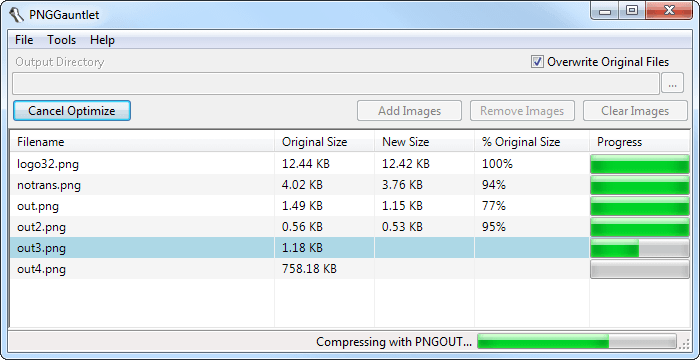
That’s not all that’s changed, however. The UI has been streamlined, leaving only the most essential options. Drop files on the app, hit Optimize, and don’t worry about the rest. However, if you want to tweak the compressors, there’s an all-new options panel that exposes every possible setting for each compressor. The PNGGauntlet website has also been overhauled with a much more modern look.
Before you ask, no, the new PNGGauntlet will not compress multiple images at once to make use of multicore processors. I cover this in the FAQ, but since Ken Silverman, PNGOUT’s author, provides a professional PNGOUT for Windows that’s multicore-optimized for only $15, I don’t want to compete by matching PNGOUTWin’s feature set. It’s absolutely not a matter of not knowing how to do it. And anyway, the individual compressors do a good job of using multiple cores on their own.
One question that deserves an answer is why there was no PNGGauntlet release in the last year and a half. The answer is essentially that I forgot about PNGGauntlet. The last release, 2.1.3, was in May of 2010. That December, I did some work on a new version of PNGGauntlet, incorporating the new compressors and slimming down the UI. After I’d done that, I decided that I wanted to overhaul the UI completely - it’s built with the old Windows Forms technology and a pretty rickety open source data table library, and I’ve always been embarrassed by how crude it looks. My plan was to use Windows Presentation Foundation (WPF), which was supposed to be the new way of developing UIs for .NET apps. However, I soon discovered that Microsoft’s WPF libraries don’t really give you a native-looking UI. Applications developed with WPF look kinda like Windows apps, but they’re off in a bunch of subtle ways that really bothered me. So I ended up starting to draw my own controls to match Windows 7 more closely. And after a while down that rathole, I sorta gave up and shelved the whole project in disgust.
Since then, I’ve actually switched to using my Macbook Air, in OS X, almost exclusively, and I almost never use my Windows machines. The prospect of developing Windows apps no longer interests me much, and I don’t really use PNGGauntlet anymore myself (I use the very nice Mac analogue ImageOptim). PNGGauntlet still worked, so it stayed out of my mind until @drewfreyling messaged me on Twitter asking about incorporating the latest version of PNGOUT into PNGGauntlet. I figured it would be pretty simple to do a minor update, but when I booted up my old desktop and took a look at the code, I found my mostly-completed update just waiting to be released. So, no new slick modern UI, but I was able to spend an hour finishing up what I had and release it as PNGGauntlet 3. Hopefully it’ll be a useful and welcome upgrade to both new and existing PNGGauntlet users.