In the last few weeks I’ve become increasingly obsessed with the evil genius that is Swoopo.com. Swoopo is a penny-auction site - users buy bids for $0.60, and each bid placed on an item increases the price by $0.12. The cost of bids and the amount they increase the price of the item vary depending on the type of auction and the country you’re in. Swoopo does a lot to make it harder to win, though. For example, if the bid is placed within 10 seconds of the end of an auction, the closing time of the auction is extended by 10 seconds or so, so people can have last-second-sniping wars for as long as they want. They also offer a “BidButler” service that will automatically bid for you, and of course if two users in an auction are using it, the BidButlers just fight until they’ve used up all the money they were given. Swoopo’s operation is like cold fusion for money - they make insane amounts of cash off their users, and they only have to drop-ship the item to one user so there’s theoretically very little operating cost (they already have the money from selling bids, and they don’t need to maintain inventory). They’re shameless enough to even have auctions for cash, gold, and even more bids! Because everyone in the auction is paying to participate, even if the winner gets some savings on the item, Swoopo makes far, far more on the sunk bids - sometimes 10x the price of the item in pure profit.
Jeff Atwood (of codinghorror.com) has written about Swoopo multiple times, and some techies have even tried to game the system, but it hasn’t worked. I was introduced to Swoopo through Jeff’s blog but I hadn’t thought about it forever, and for some reason it came up again recently. After looking at it a bit, I was just floored by how they’ve managed to set up such a perfect money-generating system. The company that runs Swoopo is called “Entertainment Shopping”, which I guess is supposed to be a suggestion that it’s like gambling (where it’s “fun” to lose money) though they really, really don’t want to be regulated as gambling. I don’t personally find gambling (or bidding on Swoopo) to be that fun, but I do find it entertaining to watch the astronomical profits tick up as more and more suckers toss money into an auction. So I built a little Greasemonkey script that’ll add the estimated profit to Swoopo above the price of an auction, updating in real time as people place bids.
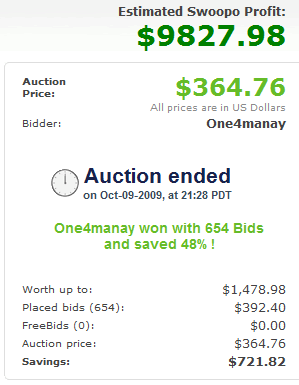
It took quite a bit of work to sniff out the prices from the page (I suspect they make it hard to scrape on purpose), but I’ve checked it out and the script works pretty well on current and recent auctions on all of Swoopo’s different sites (US, Canada, UK, Germany, Austria, and Spain). It won’t work on some of their older auctions, where the rules were slightly different (and bid costs were different, too). The basic formula looks like this:
((currentPrice - bidAmount) / bidAmount) * bidCost + currentPrice - worthUpTo
I’m calculating it with all the fairness to Swoopo I can muster. I calculate the number of bids based on the current price and the amount each bid moves the price (bidAmount) times the cost of bids (bidCost). The winner still has to pay the current price, so I add that in, but I subtract what Swoopo says the item is “worth up to” since they probably have to pay around that to drop-ship it to a customer. As the example screenshot shows, this leads to examples like an iMac selling for $364.75 (plus another $392.40 in bids for the winner), but a total pure profit of $9,827.98 for Swoopo. Exciting! I’ll readily admit that my calculation is not always 100% accurate. There are a number of things I don’t take into account - I assume shipping is a wash, so it’s not included. I assume Swoopo’s paying the full retail “worth up to” price when they’re probably not. I count bids as all costing the same even though they might have been won at a “discount” via a bid auction. In cases where I can’t figure out some numbers I default them to hardcoded values, which might be wrong. I also don’t take into account “Swoop it now”, which lets bidders buy the item for its full price minus the money they’ve sunk into bids, effectively getting out of the auction entirely. This would reduce Swoopo’s profits but it isn’t recorded anywhere so I can’t factor it in. So take the number with a grain of salt - it’s entertainment.
Grab the script and start poking around swoopo.com. Hopefully you’ll have as much fun as I have with it. Update: Swoopo.com closed in 2011.